So far, not good, at all.
-
I just bought for my son and it worked nice, until we didn’t print the models provided. It refuses to connect with anything the if I scan code it’s error 404. I’ve spent 6+ hours and zero progress. It shouldn’t be so hard. I have the builder I’ve followed the steps to a T. It won’t connect. Says offline. In app. I can’t even send models from phone to printer because it says “IP OFF” but below says SKYNET which is my WiFi connection. It’s a TINA2, hardware 22WDV6, version 1.5.0.
Firmware update says file error and WiFi update blue screens.
I changed the WiFi.Gcode file but that’s after 10000000 other tries I watched a video. Now idk if that’s an issue either. It’s all a mess! Not very happy so far with the purchase tbh.
-
Also a video hade me change the WiFi.code and idk what’s right. I got firmware and can’t find.
Can some just send me a file that I can copy and paste to my card that will be functional and not just a total disaster.
-
This post is deleted! -
@Karen
From your description, you probably didn’t configure the network for Tina2S. Here is the tutorial
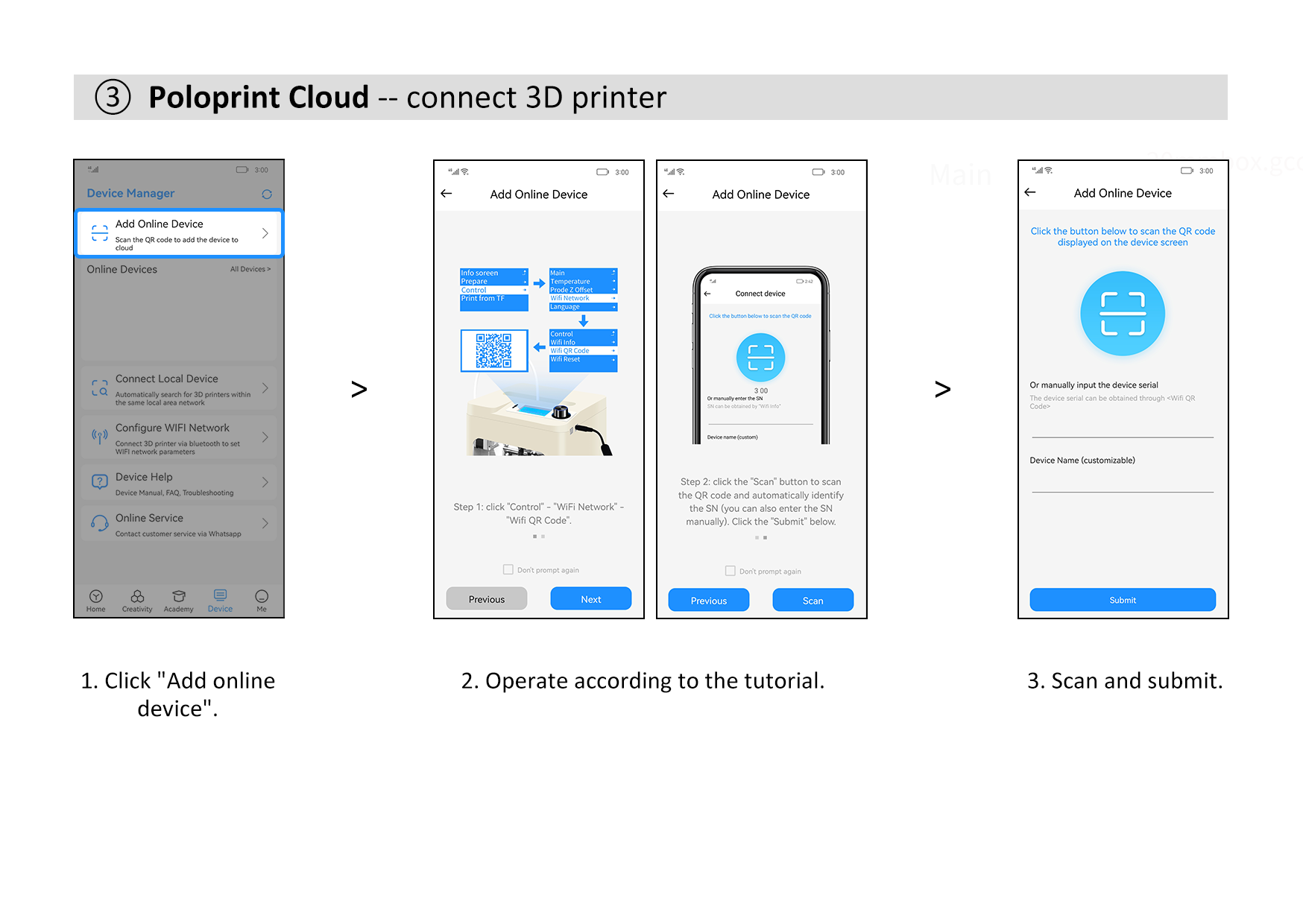
-
@ayumi Must not have read the part where I did all that plus some lol. I can read, I can also follow instructions. It DID NOT work.
After rebooting like a modem it finally started to accept these requests but it’s not how it was supposed to work or how the instructions guide.
Anyway that part is done (for now) but other than app provided where do you get more .Gcodes
I know you were trying to help so sorry if I came across rude but I not only followed that once but 10x and it didn’t work.
I fixed it minorly but not from what you said, now I ask, where are more .gcodes not in the app and I still have to try and set up right later. I got it to work so now we are printing a thing but no promise it won’t act right back up.
Will see after and sort out if it’s gonna work as intended. If not I’ll just return.
To be clear this isn’t a 50year old with no experience. I used to mod game consoles. I know software and hardware, I also know crappy software.
We shall see how sketchy this is.
For the record it prints the default models well lol.
-
@Karen
There are many websites that provide models, such as Thingiverse. If you encounter other usage problems during subsequent use, please raise them in time. We will help solve it as much as possible. -
@Karen Hi. Had same troubles during hours and jours ...
AND next day, tried to connect with bluetooth and it worked !
2 metters far from the printer.
Please let me know if it worked also for you