Luggage tags can only generate one line of text
Latest posts made by ayumi
-
RE: How do you change the filament on it?posted in TINA2 Serials
You can view this video:
If you want to print a two-color model, you can watch this video:
-
RE: Printer was working fine, changed filament now it's coming out stringyposted in TINA2 Serials
@Michael-s-Printer said in Printer was working fine, changed filament now it's coming out stringy:
I changed my filament, notably a much large reel, and I haven't successfully printed the last two objects. They cone put like very thin strings. Any idea what is causing this with just the new filament. It is PLA.
Hello,
We have been looking into the situation you reported, and it appears that there may be two potential causes for the issue you are experiencing:
-
clogged, please clean the nozzle according to the video
-
The printing temperature is incorrect. We can provide a temperature tower model. We kindly request that you contact us through WhatsApp at+86 189 3601 2338.
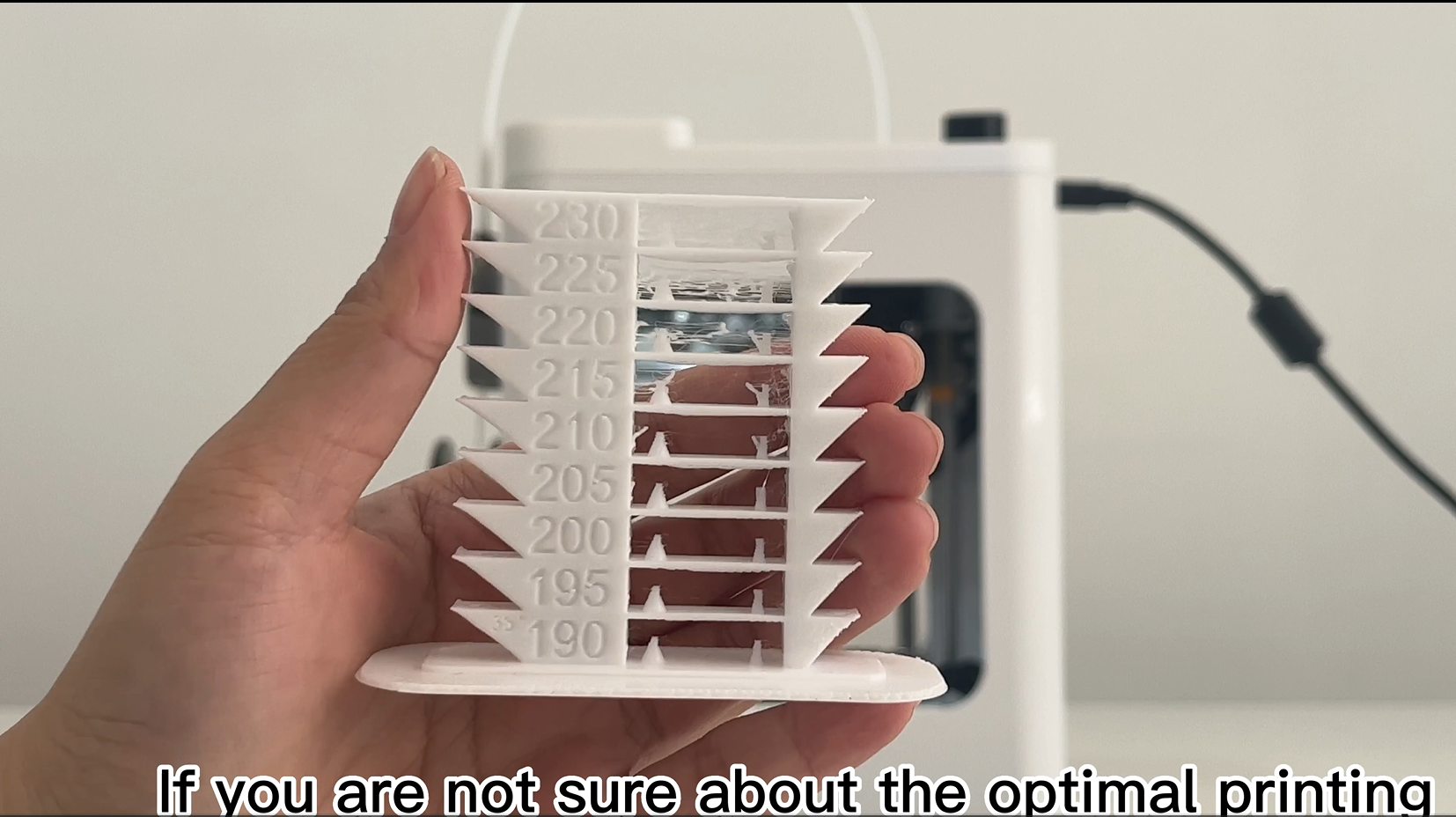
-
-
RE: Eje que sube y bajaposted in TINA2 Serials
Hola!
Hemos estado investigando la situación que informó, y los problemas que encontró pueden tener tres causas subyacentes:-
no se quitó la carcasa del acoplamiento

-
falla del sensor de proximidad
-
falla en el deflector final
Le pedimos que se ponga en contacto con nosotros a través de whatsapp, teléfono: + 86 189 3601 2338. Podemos brindarle más ayuda y servicio post - venta. Póngase en contacto con nosotros en cualquier momento y haremos todo lo posible para resolver el problema a tiempo.
-
-
RE: Can't figure it outposted in TINA2 Serials
@Lex10
Hello,
According to your description, it should be that the slicing parameters are not set correctly, such as supports, pads, etc., or the model is not placed properly. You can check out the Wiibuilder usage video or contact customer service. -
RE: How to take object off printer??!!posted in TINA2 Serials
You simply lift the printer's platform to remove it from the bed. Note, remember to put the platform back before printing next time.
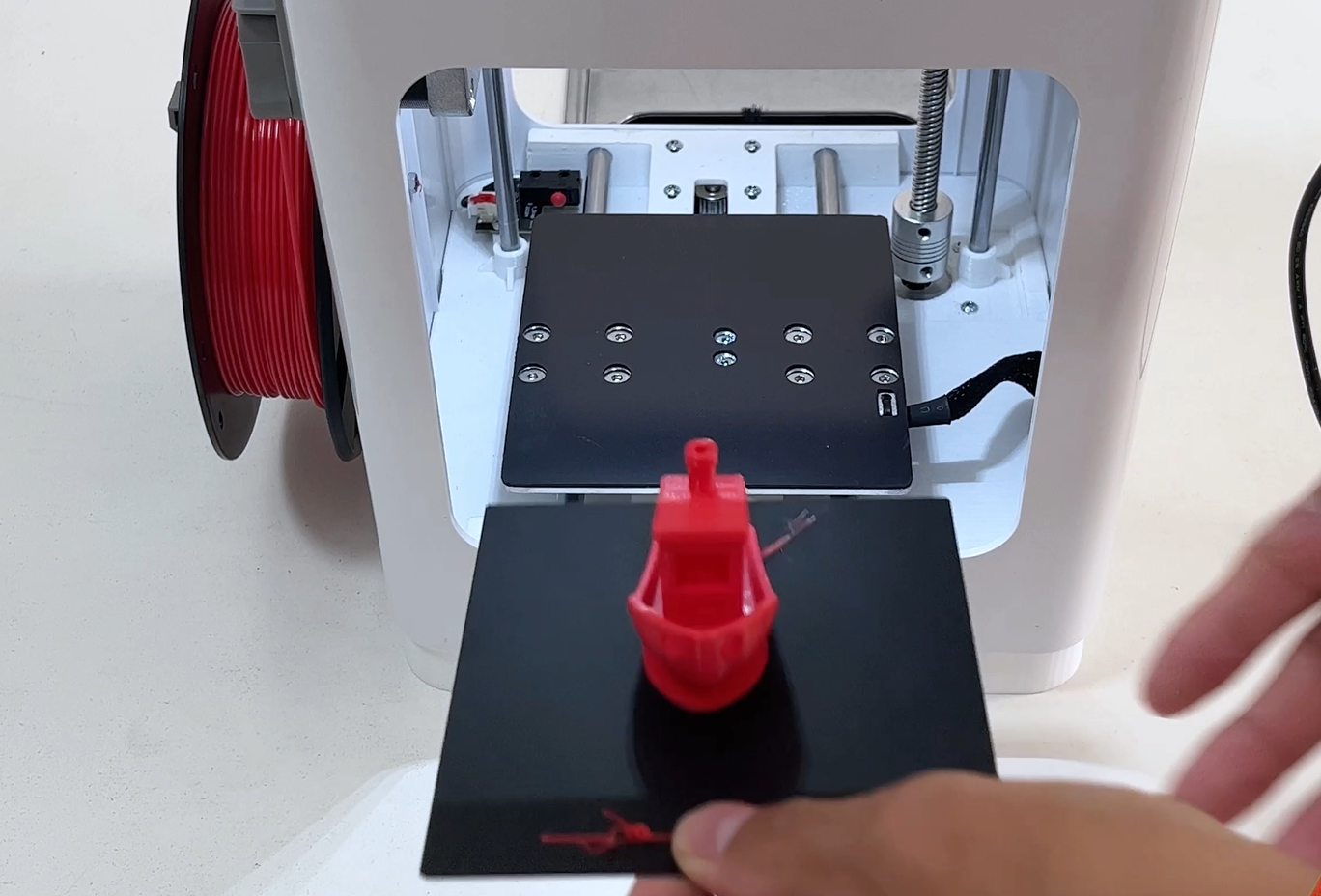
-
RE: Tina2 Basicposted in TINA2 Serials
Hola
Tina2 basic no es compatible con WiFi, mientras que Tina2s tiene WiFi. El código QR se utiliza con todos los productos. Lamento haber causado un malentendido. -
RE: Help, I can’t even get started.posted in TINA2 Serials
Hello,
We have been looking into the situation you reported, and it appears that there may be two potential causes for the issue you are experiencing: a damaged SD card or a faulty power adapter.
To troubleshoot this, we recommend trying the following steps:
-
Unplug the SD card from the machine and then attempt to restart it.
-
Additionally, we kindly request that you reach out to us via WhatsApp at +86 189 3601 2338. We're available to provide you with further assistance and after-sales service. Please feel free to contact us, and we will do our best to resolve the issue promptly.
Thank you for your cooperation and understanding. We are committed to providing you with the best possible support and ensuring your satisfaction with our product. Please do not hesitate to reach out to us should you have any further questions or concerns.
-
-
RE: como descargo para imprimirposted in TINA2 Serials
Hola,
La impresión 3D debe realizarse de acuerdo con el siguiente proceso. Puedes ir a algunos sitios web de modelos 3D para descargar archivos, como Thingiverse.
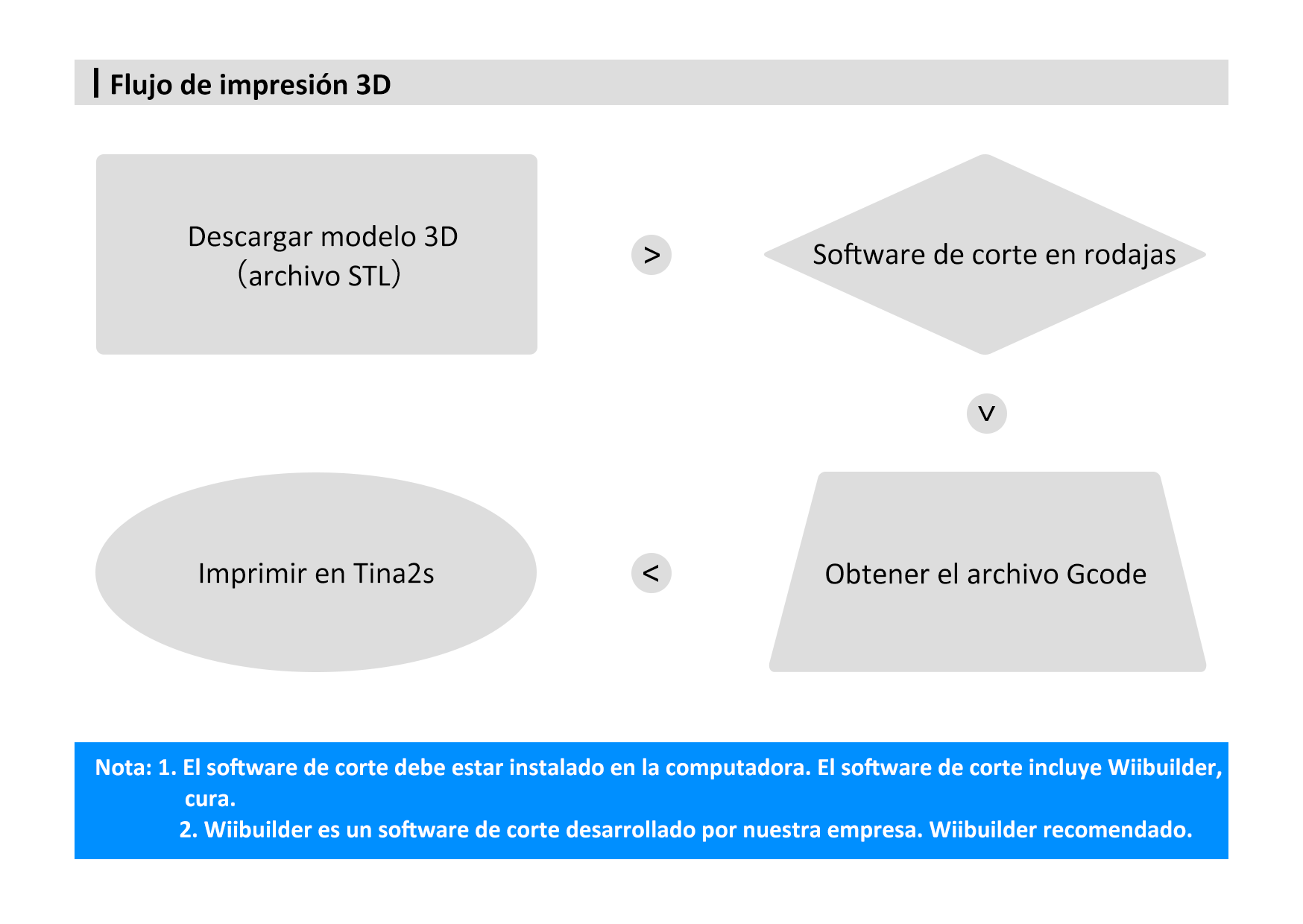
Si aún tienes dudas puedes contactar por Whatsapp
+86 18936012338 para obtener instrucciones y ayuda. -
RE: App Not Workingposted in PoloPrint Cloud APP
@William-s-3d-printer
Please contact Whatsapp +86 18936012338 ,to help you solve it.