How do I shrink models to fit my printer?
-
How do I shrink bigger models to smaller ones, I keep on getting really amazing things I want to print, but they all seem to be” Too big” is there a way to do it in app or will I have to go through a third Party
-
@Bunny idk
-
@Carterdabest
Thx Xp -
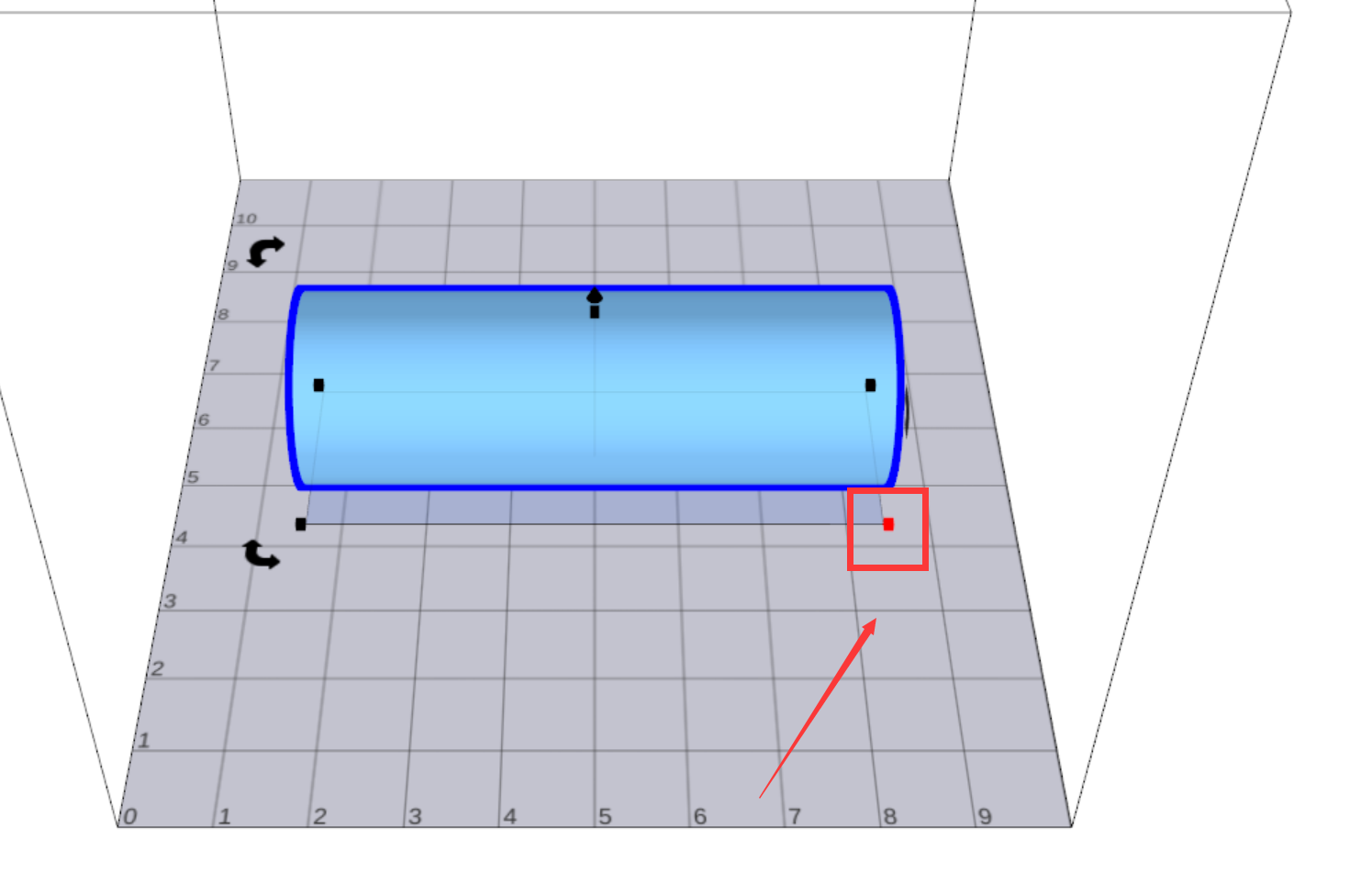 Click and move.
Click and move. -
I load STL files into tinker cad (free web based program) and edit and export as an STL then slice and print.
-
A version of Cura comes on the SD card with the printer (5.2.0, I think)
Open any file you want to print (.stl / .3mf / .step) and select the scale icon on the left toolbar (it looks like a square with an arrow coming from one of the corners). You can then scale to a set dimension or percentage of original size.
HTH