Poloprint Cloud APP V1.8.0 released
-
We are excited to announce the release of version 1.8.0, packed with new features and improvements to enhance your overall experience. Here's a detailed breakdown of what's new:
1. Google and Apple Account Integration
In addition to traditional email login, users can now log in with their Google or Apple accounts for a more convenient and secure sign-in process. For those who have previously registered using an email address, you can now link your Google or Apple account directly within the app, making future logins even easier.
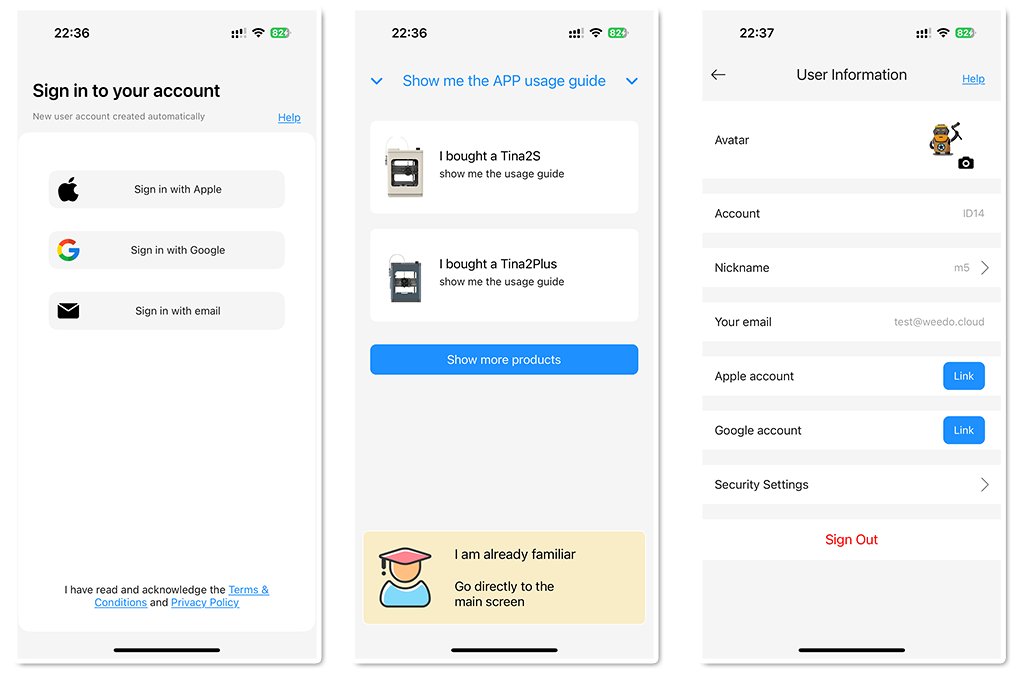
2. Customizable User Avatars
You can now change your profile picture! Simply navigate to the user information page and click on your current avatar image to upload a new one, giving your profile a personal touch.
3. Comprehensive Setup Guides for TINA2S and TINA2PLUS
We’ve provided more detailed unboxing and setup guides for TINA2S and TINA2PLUS users. With step-by-step video instructions, you can effortlessly complete the unboxing, configure your network, and print customized models. If you encounter any issues during the process, simply click the help icon in the top-right corner of the page to access the help documentation or contact our support team.
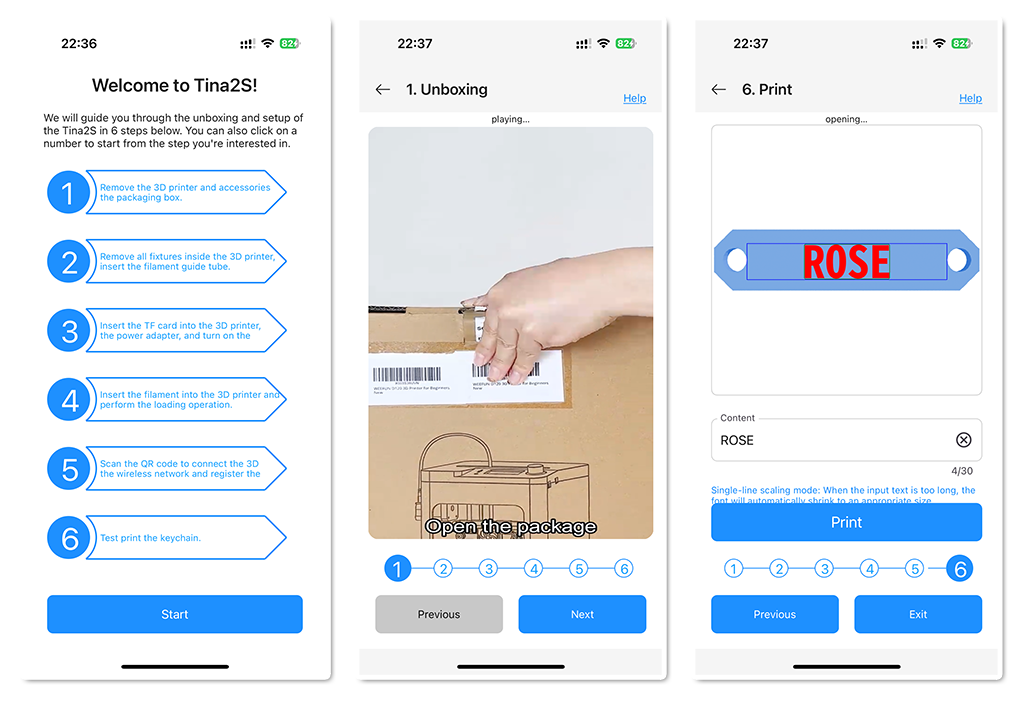
4. Enhanced Slicing List Page
The slicing list page now includes thumbnail images of the sliced models, allowing you to visually confirm your designs at a glance. Additionally, after opening the detailed model window, you can easily re-download the sliced file directly to your printer for a more streamlined workflow.
5. Real-Time Printer Status on Slicing Task Page
Stay informed about your printer’s current state with real-time status updates. Now, while managing slicing tasks, you can directly see the printer’s operational status, including whether it's printing, idle, or undergoing maintenance.
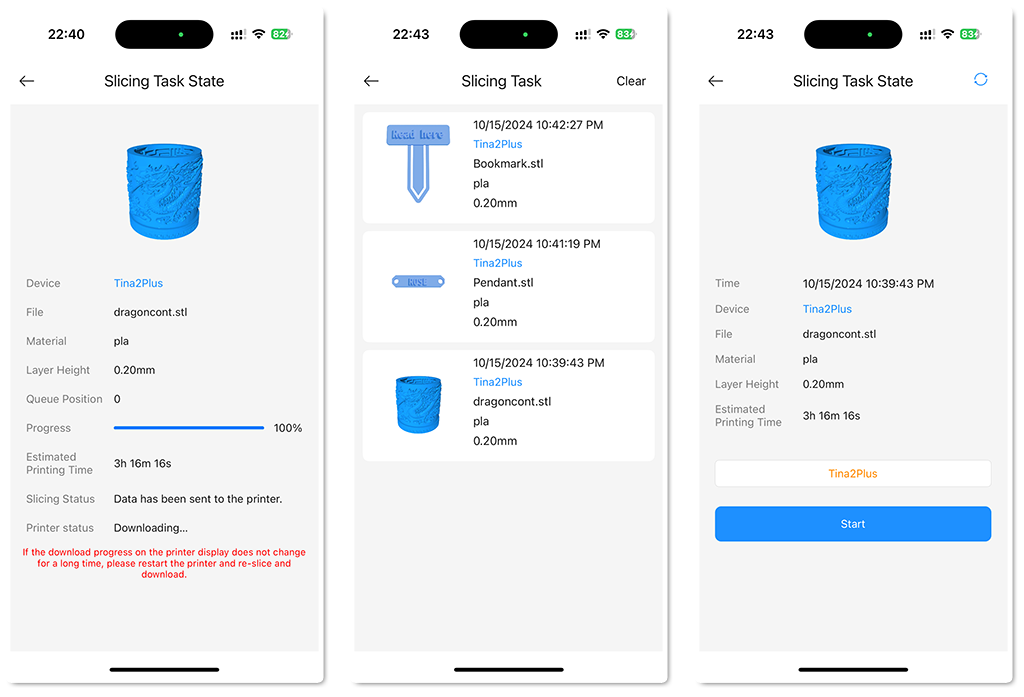
6. Improved Error Messaging on Model Uploads
We’ve added more detailed and informative error messages on the model upload page. These messages will help you better understand issues that may arise during the upload process, providing clearer guidance on how to resolve them.
7. Device Unbinding Request Button
Need to unbind a device? Now you can easily request device unbinding directly from the device registration page.
8. X40 Printer Camera Access Issue Resolved:
We’ve fixed an issue where users were unable to remotely access the X40 printer’s camera.
Download link
Download APP from App StoreDownload Poloprint Cloud V1.8.0 APK
-
Locked by P Perron
-
Unlocked by P Perron