Add X40v2
-
I am having a very difficult time in adding my printer. Seems everything is about Tina. Is there a video tutorial I've not yet seen? Thanks for the assist.
-
@OldNtired
After configuring the network for the machine, please follow these steps to complete the setup:- Click on the "QR Code" option on the machine's interface.
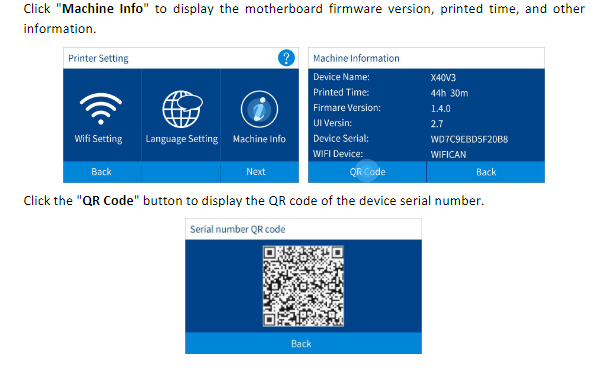
- Use the app to scan the displayed QR code.
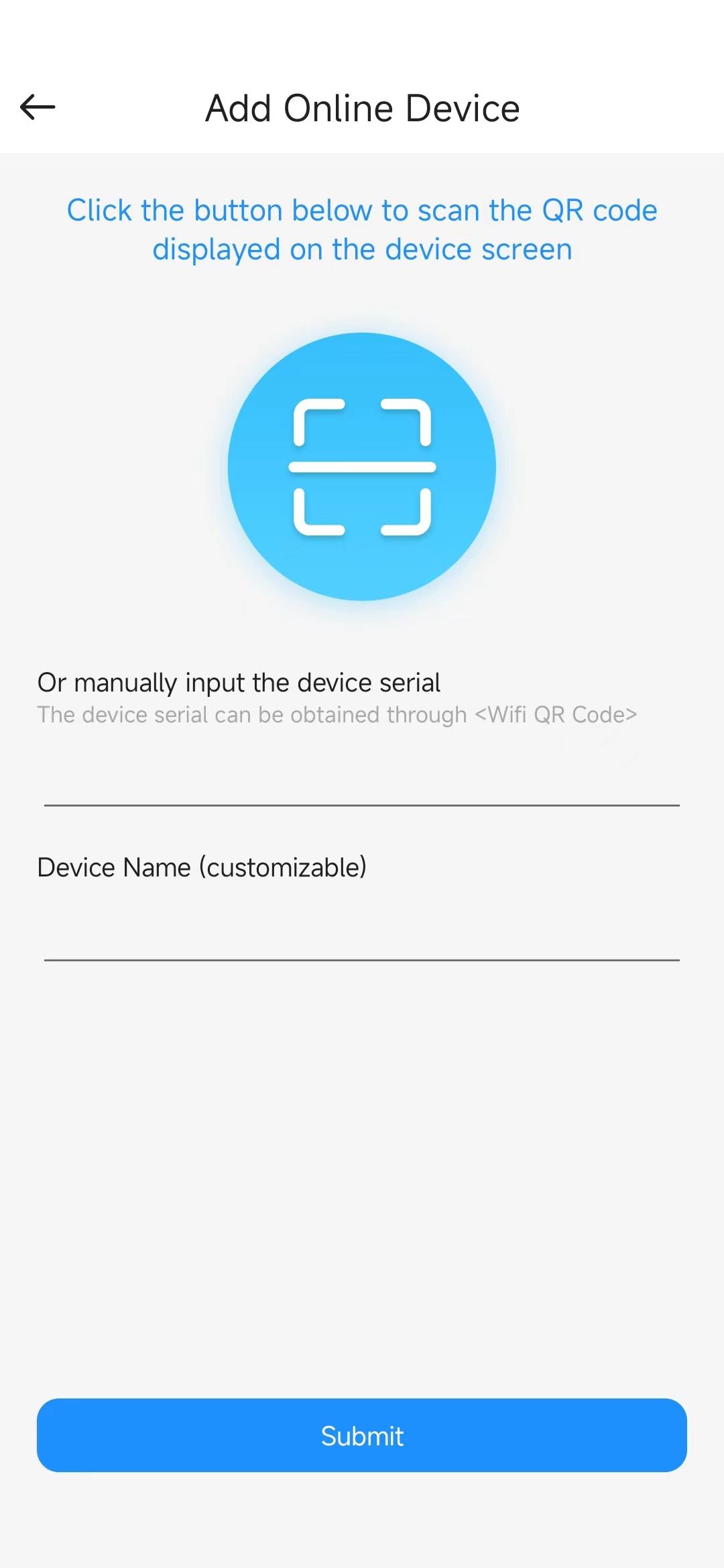
- This will bind the machine to the app and complete the process.
If you have any questions or need further assistance, feel free to reach out.
- Click on the "QR Code" option on the machine's interface.