@Jake Hi, make sure your software is the latest version and choose the correct printer.
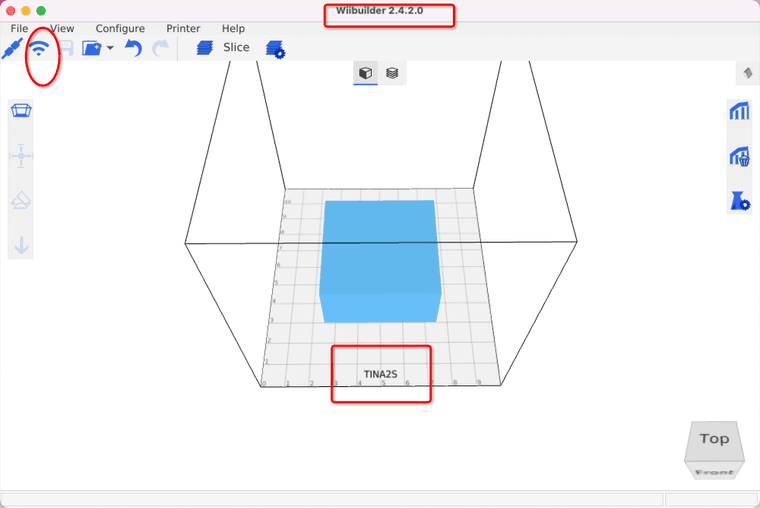

Best posts made by winston
-
RE: tina 2s not connectingposted in TINA2 Serials
Latest posts made by winston
-
RE: New designposted in TINA2 Serials
Hi,you can use AI to implement this design.
1.Tap the "Creativity" tab in PoloPrintCloud,then click "Get Started" to start ai modeling 2.0
2. Click"Create model from prompt"
3.Input "iPhone 15 pro max" to the prompt text area,then click "Start"
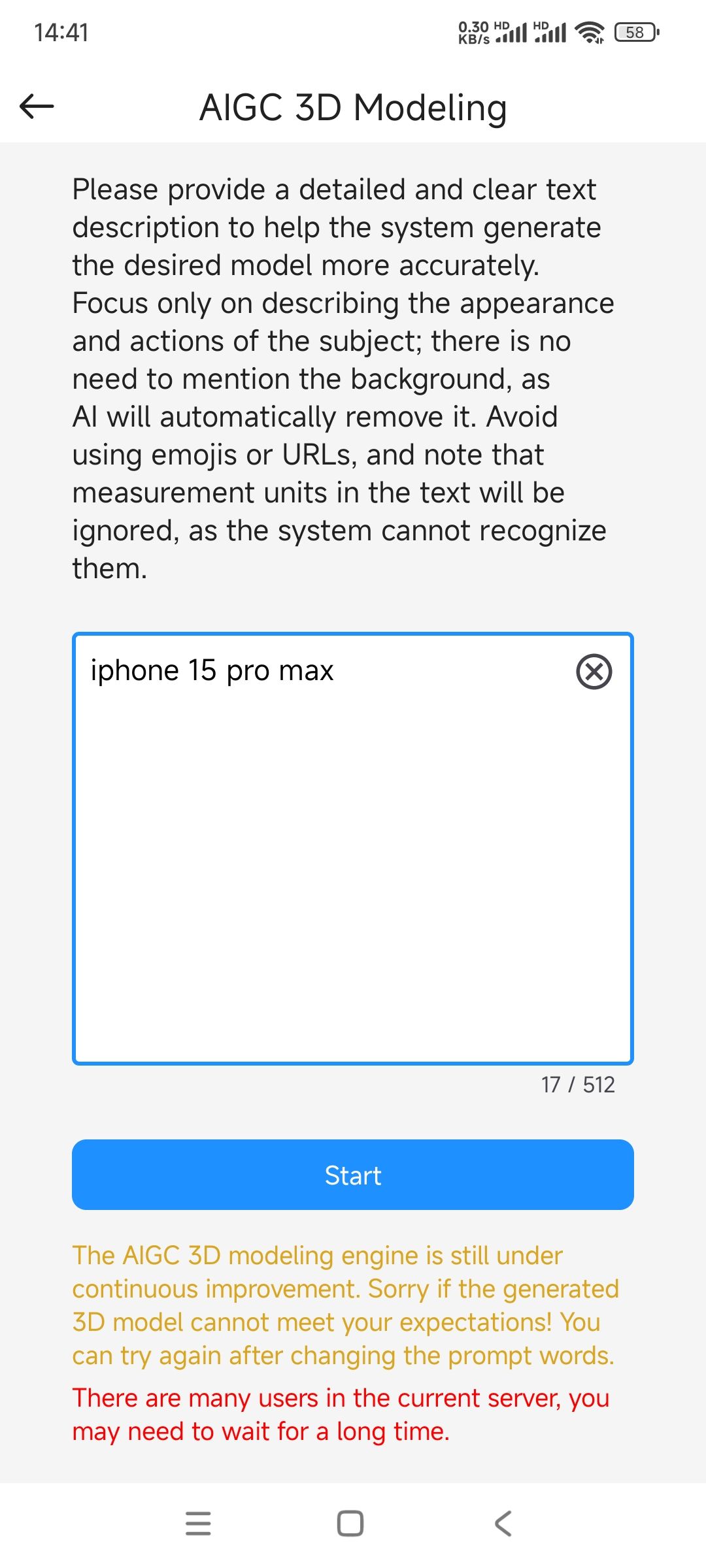
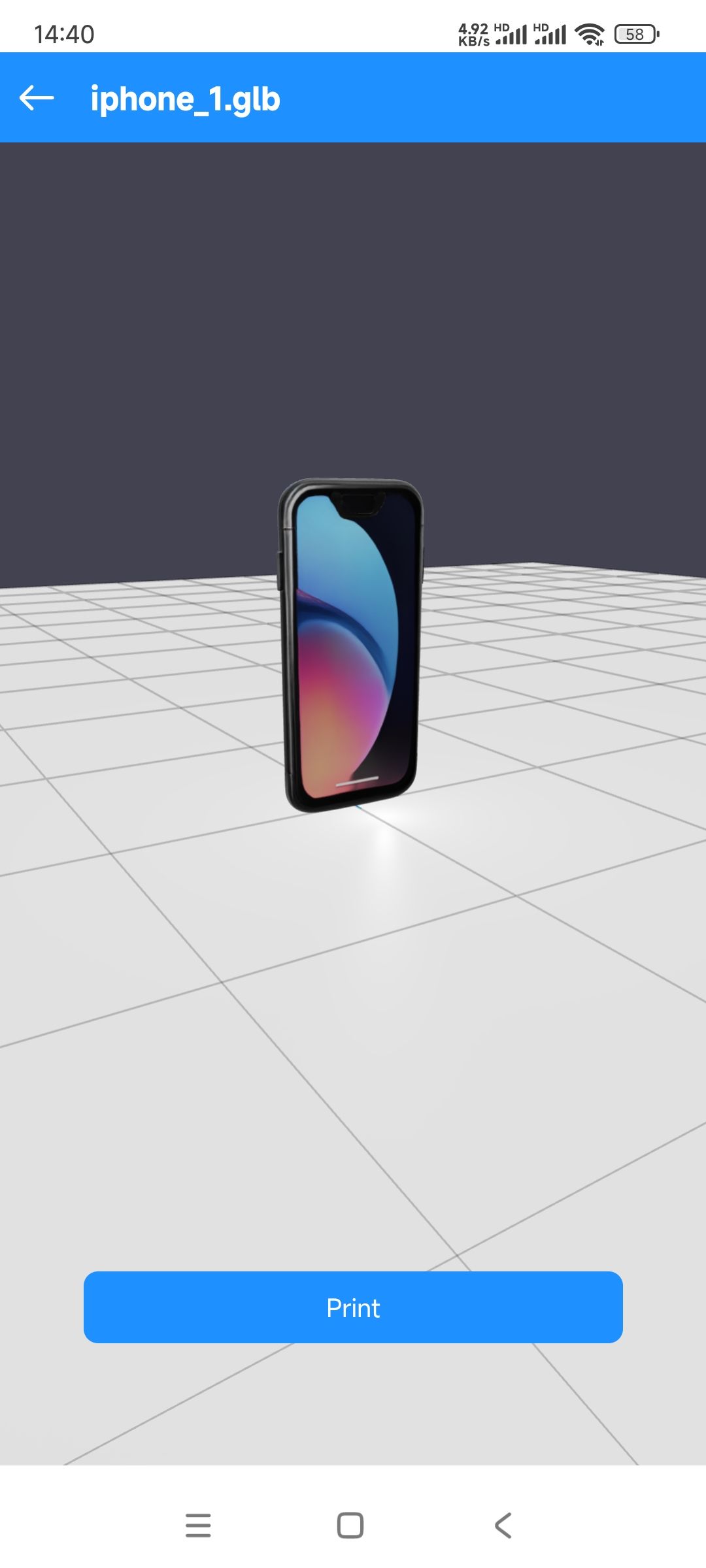
-
RE: Beginner needs helpposted in PoloPrint Cloud APP
@Anton Try a different 3d model and make sure your machine has an micro-SD card inserted
-
RE: Wiibuilder for chromebookposted in Slicer Softwre
@Olybob Keep your browser up to the latest version, then clear the browser cache and try opening the website again.
-
RE: Jewelry Designingposted in PoloPrint Cloud APP
@Natasha said in Jewelry Designing:
ning jewelry, and I did not think about it when I originally purc
Yes,just export the 3d design file with stl format from your 3d design software,then upload to PoloPrintCloud to print or load it to slicer software(Wiibuilder or Cura)
-
RE: cannot uoload modelposted in PoloPrint Cloud APP
Hi,you need to tap "Add Model" button to attach at least one stl file before you tap "Next" button.
-
RE: Any working Software?posted in Slicer Softwre
@Nano Yes,you can try online slicer with this link:
https://slice.wiibuilder.net/kiri/
1.Firstly,click "Setup" -->click "Machine" as below:
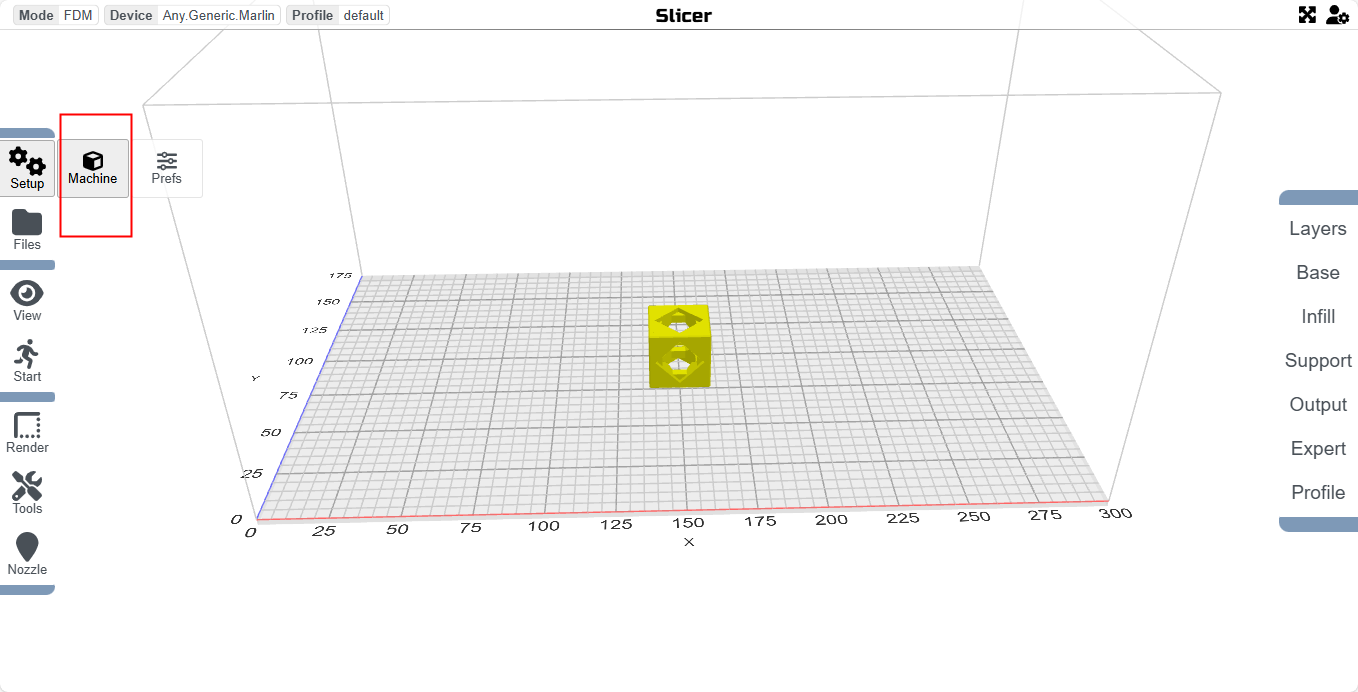
2.Then choose your printer type.If your printer is TINA2,choose "TINA2" :
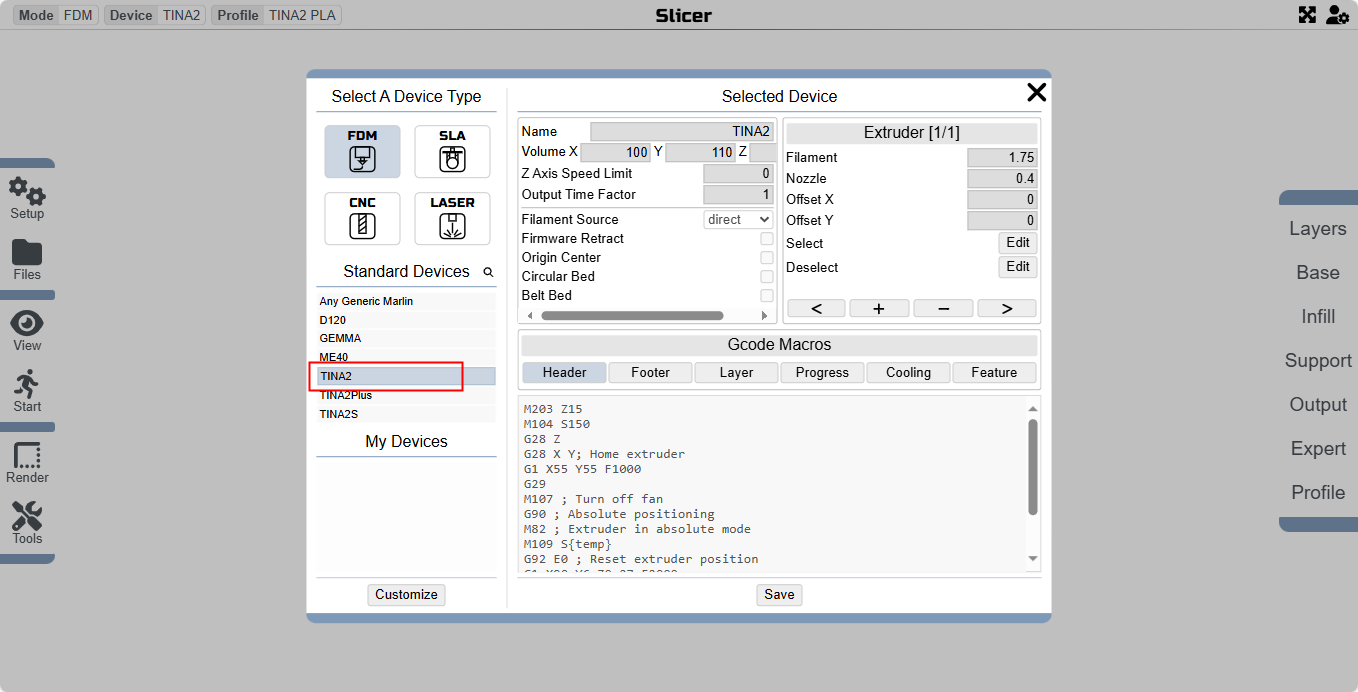
When you finish setup TINA2,you can load 3d model to slice by click"Start"-->click "Slice".
Finally export the gcode file by clicking "Export" and copy it to micro sd card,and insert the card to TINA2 to print 3d model. -
RE: Newby hereposted in TINA2 Serials
Complex models require low-speed printing,fast maybe the issue.You can try to slow printing.
-
RE: Any working Software?posted in Slicer Softwre
@K-T I tested Wiibuilder 2.5.0.2 ,and it can be opened normally both on my MacBook Air 2013 with Mac OS 10.15 and MacBook Air M1 2020 with Mac OS 14.4.1. You can try it out. If you still can't open the software, you can use the open source Cura 5.3 or above, which also has Tina 2 in it.
-
RE: Any working Software?posted in Slicer Softwre
@K-T Hello,I need to know a few things before I can provide the software:
1.Which version of the damaged software is ? For example, Wiibuilder 2.2.1.0, Cura 4.10.0.
2.What system does your computer have? Windows or macOS, and then which version of the system? For example, MacOS 10.15, Windows 7, etc.
3.Which brand is your Tina2? For example, ENTINA TINA2, WEEFUN TINA2. -
RE: Upload failedposted in PoloPrint Cloud APP
Is the dimension of the 3d model you uploaded in millimeters? If it is in metric units, the size of the file after reading will be too small and cause failure.
When you export the stl file, please make sure the unit is millimeters and the maximum size is greater than 1mm.