Any working Software?
-
I just got a Tina2 A few weeks ago and was looking to start building my own designs and can’t seem to get any of the software available on the website to work. It also says it is damaged and needs to go into the trash. Any help would be appreciated.
-
@K-T Hello,I need to know a few things before I can provide the software:
1.Which version of the damaged software is ? For example, Wiibuilder 2.2.1.0, Cura 4.10.0.
2.What system does your computer have? Windows or macOS, and then which version of the system? For example, MacOS 10.15, Windows 7, etc.
3.Which brand is your Tina2? For example, ENTINA TINA2, WEEFUN TINA2. -
@winston I have a tina2s but other than that that’s all I can find info wise on it. I just can’t get the software to download on my macbook. Running the latest ios software that is out. Tried all mac links on the software page and they all say they are broken and need to be trashed. Won’t even let me open them once drug to my applications folder.
-
@K-T I tested Wiibuilder 2.5.0.2 ,and it can be opened normally both on my MacBook Air 2013 with Mac OS 10.15 and MacBook Air M1 2020 with Mac OS 14.4.1. You can try it out. If you still can't open the software, you can use the open source Cura 5.3 or above, which also has Tina 2 in it.
-
@K-T Hi, please try this link: https://drive.google.com/open?id=1Q8NsmaSwgt5ey5jNxTdyylVkbeNUG3Bg&usp=drive_fs
-
That link download says. “Unable to expand “wiibuilder…..zip” it is in an unsupported format.

-
@winston a Chromebook does it work on the tina2 i am 12 and i am trying to learn
-
@Nano Yes,you can try online slicer with this link:
https://slice.wiibuilder.net/kiri/
1.Firstly,click "Setup" -->click "Machine" as below:
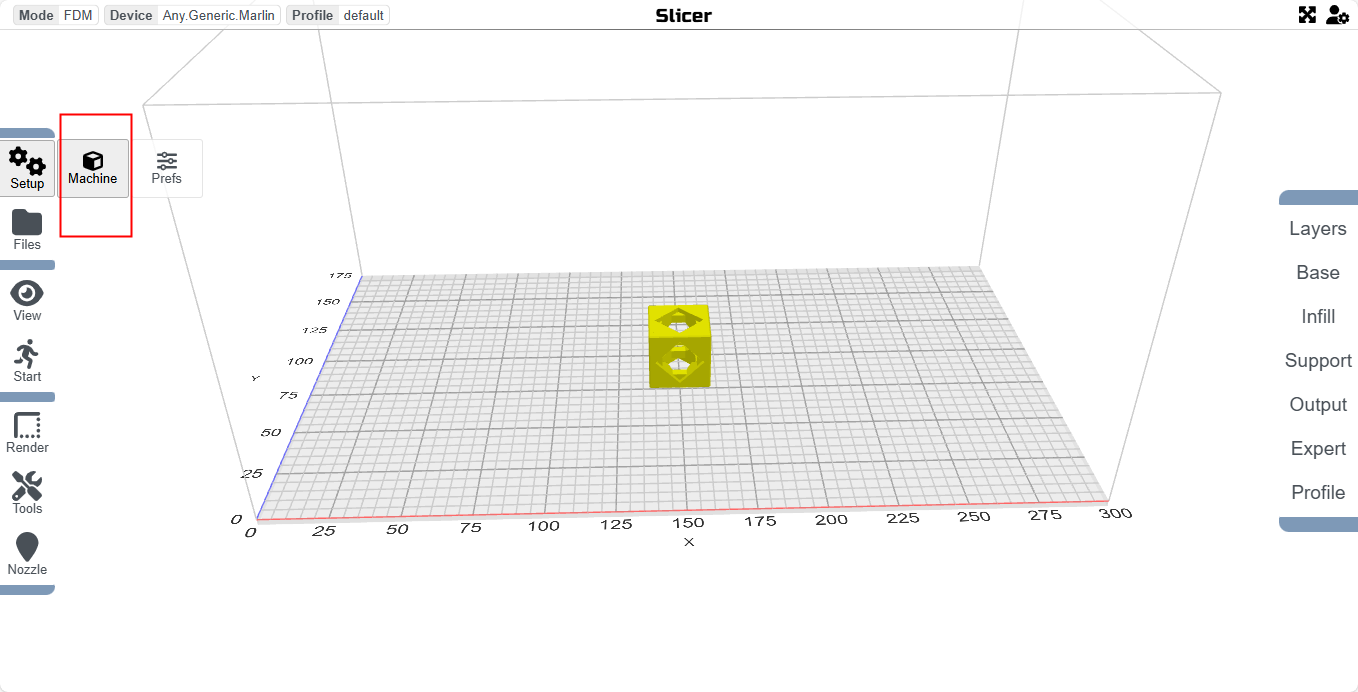
2.Then choose your printer type.If your printer is TINA2,choose "TINA2" :
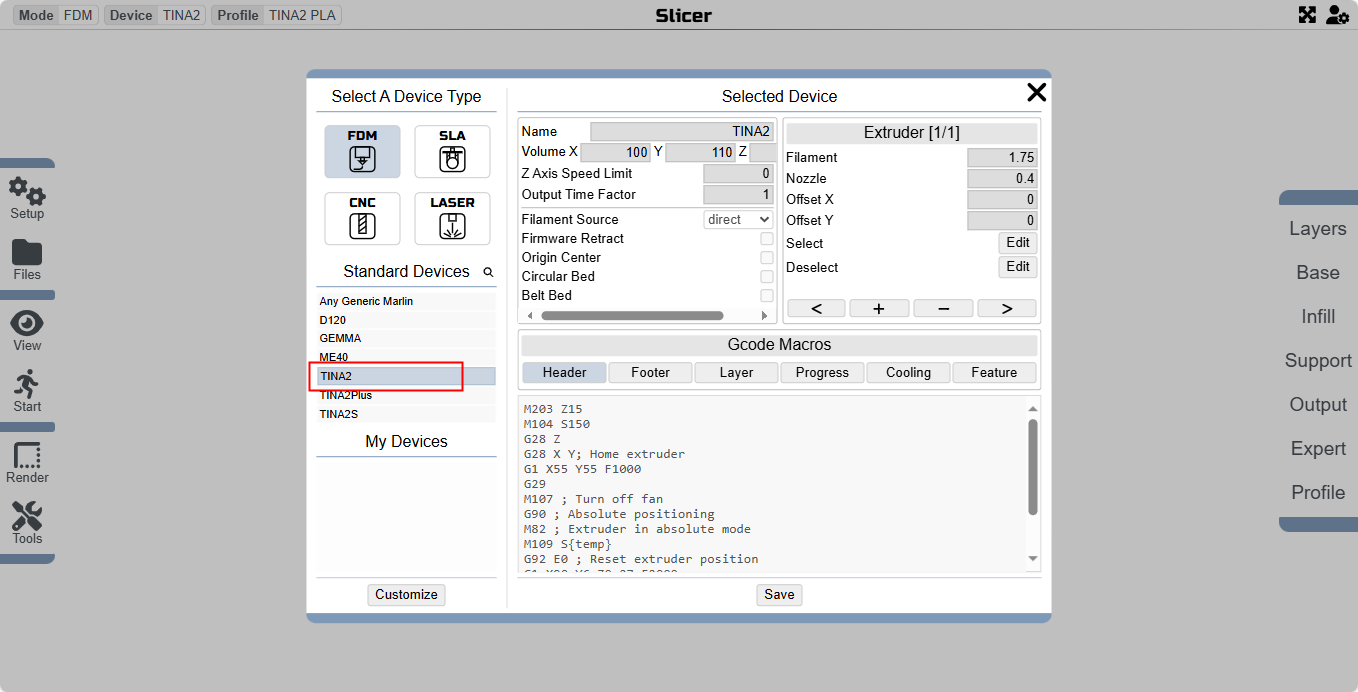
When you finish setup TINA2,you can load 3d model to slice by click"Start"-->click "Slice".
Finally export the gcode file by clicking "Export" and copy it to micro sd card,and insert the card to TINA2 to print 3d model. -
@K-T
I unzipped it: https://drive.google.com/drive/folders/1Yzno3kt0MSjJZIHpjfaOhNZ5j126AbYL?usp=sharing