Trying this for the first time
-
Opened the box yesterday, followed all the instructions in the tutorial. Haven't been able to print anything, keep getting a message saying z homing failed. Any thoughts on how to troubleshoot this? Not sure if it's operator error or some sort of defect with the machine?
-
On the printer under controls, there should be an option to send the XYZ Home. In the app, under device manager, control, you can press the home logo XYZ to send it back to its default location.
If the Z is not set for some weird reason, in the same area you can go in and adjust your Z position. Just be careful you don't drop the z to the point it would damage the bed.
Hope this helps
-
@mary-miller Plz remove it
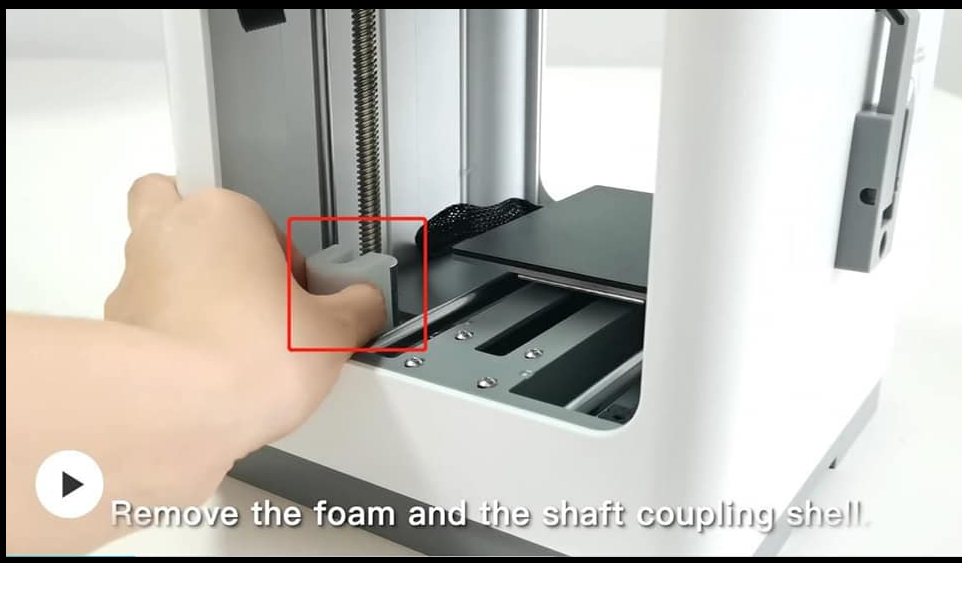
-
@陆 simultaneously very embarrassed and very excited, but that did the trick, thanks so much!
-
@Paul-Szallar thank you!!