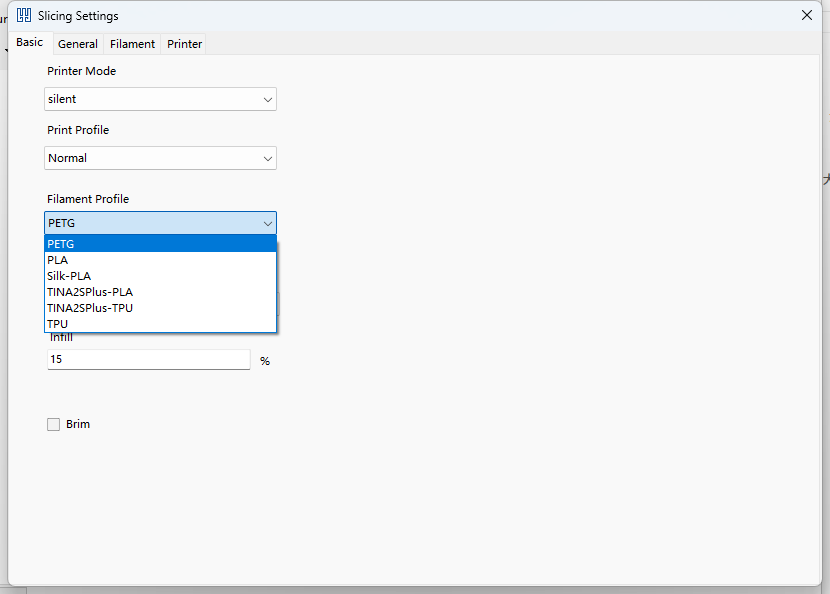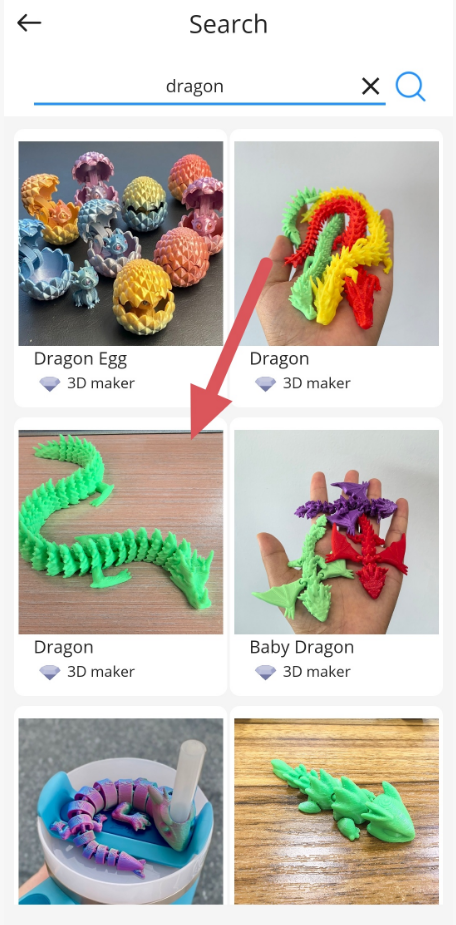@apple_user_1770681524 To address this, we recommend reformatting the SD card to FAT32 with a cluster size of 4096KB. This will help ensure optimal compatibility and resolve any potential file system issues. We have prepared a tutorial video to assist you with the reformatting process, which can be accessed at the following link:
https://drive.google.com/open?id=1pQEWN7lJFv0hSw1ccqrqMST90UQri8fF&usp=drive_fs
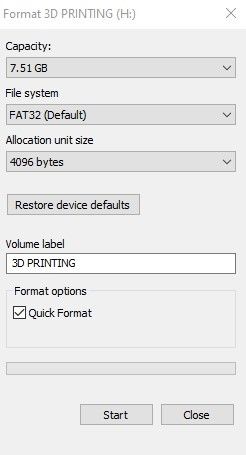
Posts made by 陆
-
RE: Dragon Straw Topperposted in PoloPrint Cloud APP
-
RE: Tina2plus nozzle replacementposted in TINA2 Serials
@Aaron-Stewart Thank you for your understanding. Due to the Plus model’s high-bandwidth design and its modular, easy-to-replace structure, the nozzle is not designed to be replaced separately. In this case, we kindly recommend replacing the entire hotend assembly directly, which will ensure optimal performance and reliability.
-
RE: Will Wiibuilder get any feature updates?posted in Slicer Softwre
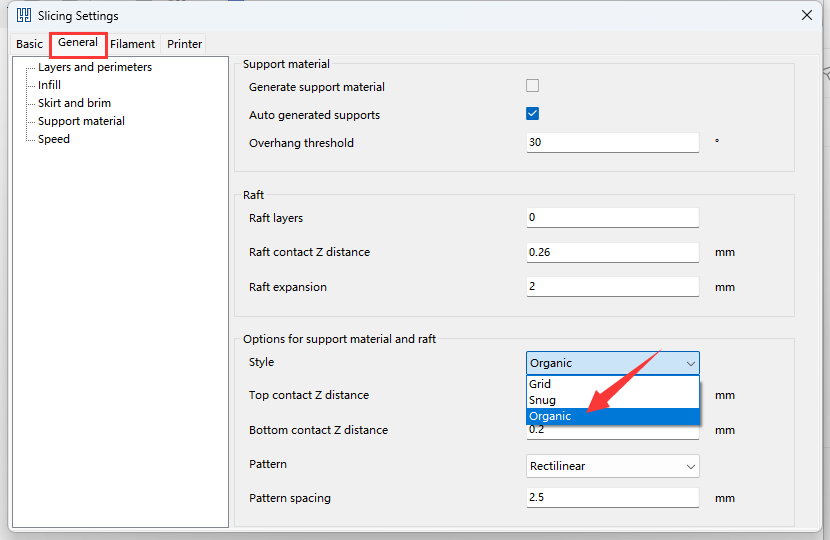
If you are using Plus model, WiiBuilder includes tree support functionality, which can be enabled to achieve more efficient and refined support structures. You may refer to the following resource for detailed guidance:
View the reference material -
RE: Can’t get to the AI modeling and creativity on the appposted in Announcements
@parwrench
Alternatively, you may access the application via this link. After entering the verification code, the download will be available:
Click here to download the app -
RE: Zodiac Cars manualposted in TINA2 Serials
The Zodiac cars are models included in our STEM course series. Instructional videos are available, providing step-by-step guidance on the assembly process to support you throughout.
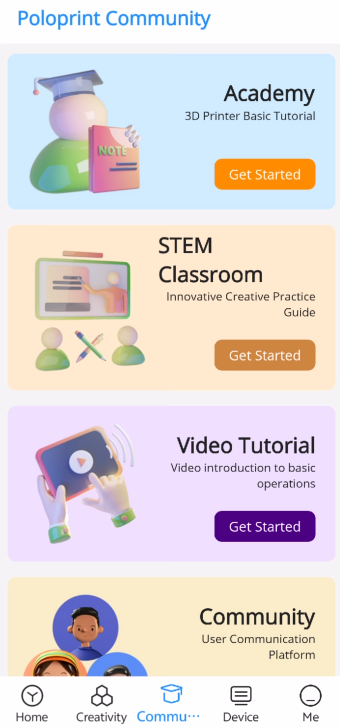
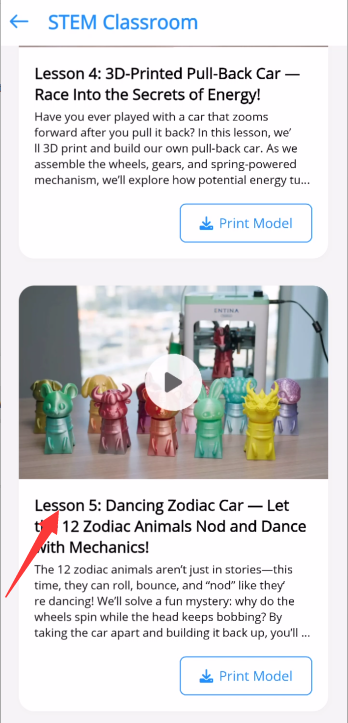
-
RE: Can’t get to the AI modeling and creativity on the appposted in Announcements
We are pleased to inform you that version 2.9.1 has now been released. We kindly invite you to update the application to ensure optimal performance and access to the latest enhancements.
You may download the updated version via the links below:
- iOS: Poloprint Cloud on the App Store
- Android: Poloprint Cloud APK Download
-
RE: Need helpposted in Announcements
We are pleased to inform you that version 2.9.1 has now been released. We kindly invite you to update the application to ensure optimal performance and access to the latest enhancements.
You may download the updated version via the links below:
- iOS: Poloprint Cloud on the App Store
- Android: Poloprint Cloud APK Download
-
RE: How to download models into the appposted in TINA2 Serials
@GAB-ROM I would like to provide you with some helpful information on how to get started with 3D printing using models available online. Here’s a step-by-step guide to assist you:
-
Download 3D Models: You can find a wide variety of 3D models to print from the following websites:
-
Extract the Model Files: Once you find a model you like, download the file to your computer. These files are typically compressed in ZIP format. To access the model, you will need to unzip the file, which will reveal the STL file. The STL file is the standard format used for 3D printing.
-
Prepare the Model for Printing: The next step is to prepare the model for printing, which involves slicing the STL file. This process converts the model into layers that your 3D printer can understand. Depending on your setup, you can do this using the following options:
Feel free to reach out if you have any questions or need further assistance with your 3D printing projects.
-
-
RE: Beginnerposted in TINA2 Serials
@Brenda-Hansman As long as the downloaded file is in STL format, it can be successfully sliced for printing. We would like to provide you with some valuable insights on getting started with 3D printing using readily available online models. Below is a comprehensive step-by-step guide to assist you:
1. Download 3D Models
A vast selection of 3D models can be accessed from the following reputable platforms:
2. Extract the Model Files
Once you've selected a model, download the file to your computer. These files are often compressed in ZIP format. To access the 3D model, extract the ZIP file to reveal the STL file, which serves as the industry-standard format for 3D printing.
3. Prepare the Model for Printing
Before printing, the STL file must be sliced into layers that your 3D printer can process.
-
Wiibuilder Software: Download Wiibuilder, the recommended slicing software, from the following links:
- Windows: Download for Windows
- Mac: Download for Mac
- Wiibuilder User Guide: Learn how to use Wiibuilder
-
For Mobile Devices & Chromebooks: If you are using a mobile device or a Chromebook, you may utilize Kiri as an alternative slicing tool:
-
Usage Tutorial: For detailed guidance, refer to the following instructional video:
-
-
RE: Silk filamentposted in TINA2 Serials
@Sugar To help us gain a clearer understanding of the issues you have encountered, we would greatly appreciate it if you could share a few photos or short video clips illustrating the problem. This will allow us to assess the situation more accurately and determine the most appropriate solution.
If you choose to share the files via Google Drive, please remember to grant viewing access so we can review the materials without delay.
-
RE: Labubuposted in TINA2 Serials
@Melisz I would like to provide you with some helpful information on how to get started with 3D printing using models available online. Here’s a step-by-step guide to assist you:
-
Download 3D Models: You can find a wide variety of 3D models to print from the following websites:
-
Extract the Model Files: Once you find a model you like, download the file to your computer. These files are typically compressed in ZIP format. To access the model, you will need to unzip the file, which will reveal the STL file. The STL file is the standard format used for 3D printing.
-
Prepare the Model for Printing: The next step is to prepare the model for printing, which involves slicing the STL file. This process converts the model into layers that your 3D printer can understand. Depending on your setup, you can do this using the following options:
Feel free to reach out if you have any questions or need further assistance with your 3D printing projects.
-
-
RE: Where to find more free 3d printsposted in TINA2 Serials
@KG
I would like to provide you with some helpful information on how to get started with 3D printing using models available online. Here’s a step-by-step guide to assist you:-
Download 3D Models: You can find a wide variety of 3D models to print from the following websites:
-
Extract the Model Files: Once you find a model you like, download the file to your computer. These files are typically compressed in ZIP format. To access the model, you will need to unzip the file, which will reveal the STL file. The STL file is the standard format used for 3D printing.
-
Prepare the Model for Printing: The next step is to prepare the model for printing, which involves slicing the STL file. This process converts the model into layers that your 3D printer can understand. Depending on your setup, you can do this using the following options:
Feel free to reach out if you have any questions or need further assistance with your 3D printing projects.
-
-
RE: Hello new here!posted in TINA2 Serials
You may explore the following platforms to discover 3D models:
Once you identify a model of interest, download the corresponding file to your computer. These files are typically provided in a compressed ZIP format. After unzipping, you will find the STL file, which is the standard format used for 3D printing.
Alternatively, you can upload the STL file directly to the Poloprint Cloud app on your mobile device via this link.
-
RE: Tina2 basic v11posted in TINA2 Serials
@kirsty We would like to provide you with some valuable insights on getting started with 3D printing using readily available online models. Below is a comprehensive step-by-step guide to assist you:
1. Download 3D Models
A vast selection of 3D models can be accessed from the following reputable platforms:
2. Extract the Model Files
Once you've selected a model, download the file to your computer. These files are often compressed in ZIP format. To access the 3D model, extract the ZIP file to reveal the STL file, which serves as the industry-standard format for 3D printing.
3. Prepare the Model for Printing
Before printing, the STL file must be sliced into layers that your 3D printer can process.
-
Wiibuilder Software: Download Wiibuilder, the recommended slicing software, from the following links:
- Windows: Download for Windows
- Mac: Download for Mac
- Wiibuilder User Guide: Learn how to use Wiibuilder
-
For Mobile Devices & Chromebooks: If you are using a mobile device or a Chromebook, you may utilize Kiri as an alternative slicing tool:
-
Usage Tutorial: For detailed guidance, refer to the following instructional video:
-
-
RE: Finding more things to printposted in Announcements
@lori-Chiacchia I would like to provide you with some helpful information on how to get started with 3D printing using models available online. Here’s a step-by-step guide to assist you:
-
Download 3D Models: You can find a wide variety of 3D models to print from the following websites:
-
Extract the Model Files: Once you find a model you like, download the file to your computer. These files are typically compressed in ZIP format. To access the model, you will need to unzip the file, which will reveal the STL file. The STL file is the standard format used for 3D printing.
-
Prepare the Model for Printing: The next step is to prepare the model for printing, which involves slicing the STL file. This process converts the model into layers that your 3D printer can understand. Depending on your setup, you can do this using the following options:
Feel free to reach out if you have any questions or need further assistance with your 3D printing projects.
-
-
RE: Change print orientationposted in PoloPrint Cloud APP
@Russellwarren30 For iPad, mobile phones, and Chromebooks, you may employ Kiri Slices via the following link: Kiri Slices.
For detailed guidance on its application, please consult this instructional video:
. -
RE: Shifting patterns during printposted in TINA2 Serials
This file is designed to modify the printer’s default parameters. Once applied, the configuration will remain effective unless the printer is restored to its factory default settings.
Please note that this solution is not applicable to the Plus version. To address the issue, kindly proceed using the desktop software. You may download the required file via the hyperlink below:
Download the configuration file -
RE: Miniature furnitureposted in TINA2 Serials
@apple_user_1767026436 A vast selection of 3D models can be accessed from the following reputable platforms: